

(Created Feb 2012)
(Updated Nov 2020 – fix for humming noise)
The loudspeakers fitted to my 2011 model year Sony EX723 series LED edge-lit LCD TV are pretty dreadful. There is absolutely no bass from them whatsoever. To rectify the situation, I purchased a set of Logitech X-530 5.1 speakers to connect to the headphone socket.
The Logitechs would be used in 2.1 mode. ie. Subwoofer and Forward facing Left & Right satellite speakers. I don't have the space or desire to use the centre forward and rear speakers.
On my TV, the headphone socket can be configured for 'Audio Out' mode to provide a high quality output for connecting to an external sound system. Its volume can also continue to be controlled by the TV remote. Unfortunately, Sony have chosen to disable the bass and treble slider controls in the TV's menus when the headphone socket is used with headphones or in 'Audio Out' modes.
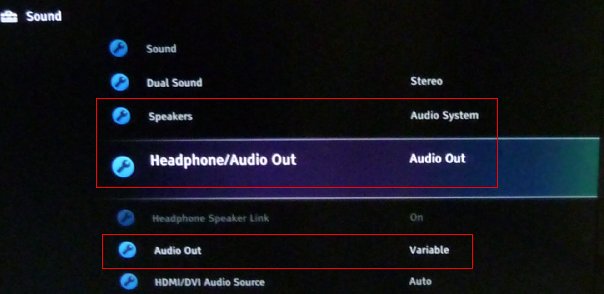
The subwoofer volume control on the X-530 when set to Minimum, still produces far too much bass when viewing some DVD movies and music videos. The booming bass often overwhelmed the dialogue in a movie. Googling suggests this is a known problem with the X-230 and X-530. (I don't know whether this is still an issue with the newer Z-506) I also blocked the bass reflex port with a rolled up ball of socks, but it still wasn't sufficient to tame the thundering bass from DVD movies with Dolby Digital stereo sound.
In hindsight, perhaps I should have returned the X-530 and buy something else, but I was so impressed with the build quality and the overall good reviews, I decided to keep them. The X-530 were also heavily discounted and so buying anything comparable for a similar price would have been impossible.
|
|
Logitech also sell the Z-506 5.1 speaker system, which is considered to be the successor to the X-530. The Z-506 front and rear satellite speakers appear to feature two speaker drive units. But according to comments posted by some observant owners of the Z-506, it would appear the smaller soft dome tweeters (and bass reflex port directly behind it) are purely a cosmetic feature and serves no acoustic purpose. I'm surprised Logitech would go to the trouble of creating fake features if this is indeed true. I've not come across any internal images of a Z-506 satellite speaker.
The X-530 front and rear satellite speakers have a pair of 2” speaker drive units – I can confirm they do both function. One unit is used to deliver higher frequencies when I place my ear next to it. |
Warning: Make these modifications at your own risk. It is unlikely you will cause damage to the X-530 speakers. But if you accidentally short circuit the audio connections from the TV's headphone socket, you may possibly cause damage to the TV's audio amplifier circuits.
I came up with this simple solution to the problem of excessive bass. Adding a capacitor into the audio signal path between the TV's headphone socket, and the X-530's audio input (I used the green audio plug for 2.1 mode) can attenuate the lower audio frequencies. It's a crude form of bass control, but it works.
The capacitor alone will not attenuate the bass, but when combined with the impedance of the X-530's audio input, it produces the desired effect of creating a simple RC high pass audio filter. I have no idea as to the value of the input impedance of the X-530's audio, but I reckon it is likely to be around 10-20 kOhms.
I modified an old set of 3.5mm stereo extension leads. The capacitors I used were I believe some 100nF polyester film types. They need to be installed into both the Left & Right audio signal paths (ie. The red & white wires). I used a terminal block to make is easier to insert different value capacitors while testing.
|
|
|
Using some MP3 audio files which generate fixed frequency tones from the headphone socket of my laptop, I was able to measure the following attenuation at different frequencies.
50nF capacitor (Two 100nF connected in series)
|
Frequency |
Input Voltage |
Output Voltage |
Gain |
Comments |
|
|
|
|
|
Thin sounding audio. Not recommended. |
100nF capacitor
|
Frequency |
Input Voltage |
Output Voltage |
Gain |
Comments |
|
50 Hz |
125 mV |
32 mV |
0.256 |
Barely audible from subwoofer. |
|
100 Hz |
107 mV |
57 mV |
0.533 |
Loud from subwoofer compared to higher frequencies. |
|
200 Hz |
88 mV |
70 mV |
0.80 |
|
|
500 Hz |
80 mV |
76 mV |
0.95 |
|
|
1 kHz |
72 mV ** |
72 mV ** |
1.0 ** |
|
150nF capacitor
|
Frequency |
Input Voltage |
Output Voltage |
Gain |
Comments |
|
50 Hz |
74.6 mV |
37.6 |
0.50 |
Barely audible from subwoofer. |
|
100 Hz |
84.8 mV |
59.5 |
0.70 |
Very loud from subwoofer compared to higher frequencies. |
|
200 Hz |
84 mV |
75.0 |
0.89 |
|
|
500 Hz |
83.2 mV |
81.2 |
0.98 |
|
|
1 kHz |
82.7 mV ** |
82.0 |
0.99 |
|
200nF capacitor (Two 100nF connected in parallel)
|
Frequency |
Input Voltage |
Output Voltage |
Gain |
Comments |
|
50 Hz |
125 mV |
70 mV |
0.56 |
Barely audible from subwoofer. |
|
100 Hz |
106 mV |
83 mV |
0.78 |
Very loud from subwoofer compared to higher frequencies. |
|
200 Hz |
88 mV |
82 mV |
0.93 |
|
|
500 Hz |
81 mV |
80 mV |
0.99 |
|
|
1 kHz |
74 mV ** |
74 mV ** |
1.0 ** |
|
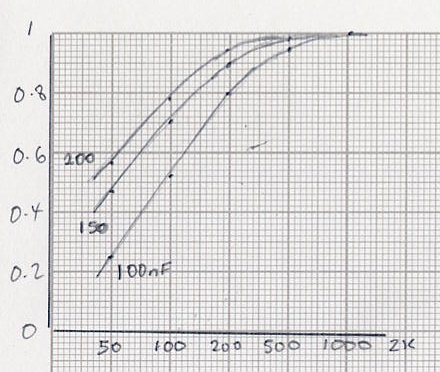
** A digital multimeter set to AC Volts was used to make these measurements. The readings are only guaranteed for frequencies up to 500 Hz.
It was evident during testing that the volume from the subwoofer was particularly loud when using the 100 Hz test tone. The subwoofer was clearly boosting the volume of the frequencies in this range.
When using the 100nF capacitor, you can see the signal fed to the X-530 was almost halved when using 100 Hz test tone.
When using the 200nF capacitors, the signal was reduced by about 22%.
Listening Test Settings
|
Subwoofer volume setting: |
Minimum |
|
Satellite speaker volume setting: |
1 o'clock position |
|
Freeview digital terrestrial channels. Typical TV volume setting |
15 to 20 |
|
DVD videos via HDMI. Typical TV volume setting |
26 to 36 |
Listening to the sound track from a variety of DVD video movies with Dolby Digital sound (Automatic Dynamic Range Compression is disabled on the DVD player by default), I found the 50nF capacitor value subdued the bass considerably and speech from TV programmes seemed to sound 'thin'. The TV volume level setting also needed to be increased significantly above those values quoted in the above table.
I found the 200nF capacitor value sounded best. Speech and vocals came over clearly and there was still more than enough 'punch' from the subwoofer when there was a loud scene in a DVD movie. For normal TV viewing, it was perfectly fine.
When testing with 150nF, I felt speech was being affected in some TV programmes. It was on the verge of sounding 'thin'. The low bass didn't seem to have the 'punch'.
I didn't consider testing higher values of capacitance (eg. 300nF) simply because I knew the bass would become too powerful. For my particular AV setup, 200nF seems to be ideal value to use.
Capacitors come in standard values, so rather than connecting two 100nF capacitors in parallel to create a 200nF capacitor, you can consider using a single 220nF capacitor in each audio channel. I used pairs of 100nF capacitors because they were readily available values I had at the time.
Warning: Make these modifications at your own risk. It is unlikely you will cause damage to the X-530 speakers. But if you accidentally short circuit the audio connections from the TV's headphone socket, you may possibly cause damage to the TV's audio amplifier circuits.
|
|
If soldering is not an option, you could simply use a 2 Amp terminal wiring strip as shown earlier in this page, and house it all in a small ABS project box which can be bought cheaply on eBay. Ensure the capacitors you purchase have long leads. You will ideally need a pair of wire strippers as the centre insulated conductor is usually very fragile. You will also need to drill some holes into the ABS project box for the cables. Also think about how to secure the cables within the box to prevent the cables from being accidentally pulled apart from the terminal wiring strip. You could fit some plastic cable ties to the cables on either side of the holes drilled into the ABS box to act as an anchor.
|
Some photos showing how I used an old Compact Flash memory card storage box to house the capacitors. Some soldering is required along with some Araldite, tin foil, and parcel tape.
|
|
An old Canon Compact Flash card plastic storage box along side a metalized polyester film capacitor. You shouldn't have any trouble finding the capacitors. The voltage rating of the capacitors are not too important. I recall these ones were rated at 63 volts. |
|
|
The white sticky labels were used to stop the components moving around before gluing in place. The stereo extension lead had moulded 3.5 mm stereo jack plug and socket fitted. I strongly recommend sourcing a good quality shielded cable to avoid mains hum pick-up issues. This particular lead had little or no shielding and was very flexible – the braid wasn't particularly dense – less than a dozen thin strands. It is fine for headphone use, but not ideal for low level audio use. In fact, It was prone to picking up a feint main hum.
|
|
These are the connectors on the ends of the cheap unshielded extension leads. The lead seems to be a popular type listed on eBay.
You could make your own leads up but I don't recommend it as the 3.5mm jack plugs and sockets are very fiddly to work with when trying to solder cables to them.
|
|
|
I later purchased a good quality 1.5m long 3.5mm jack extension cable. Cost about £6.00 including delivery and were the only ones I could find listed on eBay UK which were described as 'shielded'. Sold by ebay seller 'av-cables4all'. Part no. HQSS2423/1.5. The cables are very thick and less flexible than the cheaper leads. When I connected the unmodified lead between the TV and the X-530, I could not hear any additional hum from the satellite speakers with the TV switched off and the volume set to maximum on the X-530. The plug and socket are very good quality. The silver coloured parts are actually made of metal. Cutting the cables confirmed they were shielded unlike the other 'cheap' cables I had previously bought. |
|
|
|
This is a picture of the reworked version using a shielded cable. The long braided tail will pass through the plastic case and come in contact with the aluminium foil wrap shown below in a photo to provide additional shielding. I used Araldite two part epoxy resin adhesive to fix the leads to the plastic case. It takes up to 4 hours to set. You could use a hot glue gun provided the heat doesn't melt the plastic box. |
|
|
Wrapped in tin foil for screening, and finished off with parcel tape.
Mains hum Using the original 'unshielded' cable, I have noticed it has introduced a very feint mains hum which can be heard if I place my ear right next to the satellite speakers and turn up the volume control on the satellite speaker to Max with the TV switched off. I tested an identical unmodified unshielded lead and it too introduced a feint mains hum. For normal TV viewing at the time of writing, this won't be an issue for me as the hum cannot be heard more than two metres away even when the TV sound is muted. It is certainly no worse than the feint mains hum which I can hear from the subwoofer's mains power transformer. However, I'm concerned the unshielded lead may also be prone to picking up other interference, such as lights or appliances being switched on and off.
|
|
|
Update (25 Feb 12): After replacing the original leads with a new pair of 'shielded' quality leads, I can confirm there is no mains hum. An unexpected issue has appeared since using the new lead. On a few occasions, I thought there was apparently no sound coming out of the right hand satellite speaker when switching on the TV after it had been powered off for several hours. I had not witnessed this issue with the original unshielded lead. I've rechecked the new lead and I can't find anything wrong with it. |
After wiggling the plug and lead, the sound seemed to re-emerge from the right satellite speaker. I'm not able to make the sound cut out by wiggling the lead or plug.
As the new cable is heavier and stiffer, I can only speculate it may have put a strain on the plug and headphone socket resulting in a poor connection.
In the mean time, I've fitted a cable tie near the headphone socket to take the strain of the stiffer cable. It remains to be seen whether this solves the problem. Bending a stiff cable through 180 degrees and so close to the plug is not usually a good idea. Fitting a right-angled adaptor is probably a more elegant solution, but I don't have one to hand at the moment.
Update (2 May 12): No further issues with the sound from right hand satellite speaker over the past few months. The X-530 is performing well and I'm very pleased with the final acoustic results.
Changing the cable has not resolved the feint 'click' from the satellite speakers which may occur when changing Freeview digital terrestrial channel on the TV. It is intermittent.
The reviews on Amazon indicate the X-530 seems to have poor shielding. Its long speaker leads are prone to picking up radio stations along with crackling and popping noises from electrical appliances. I've have not witnessed this issue. This perhaps may be because the front left and right speaker leads are not fully extended so can't act as an aerial to pick up radio signals. Also, I am not using the two rear speakers where the leads are more likely to be fully extended in most installations.
|
|
I found this alternative 3.5mm stereo extension cable sold by Kenable.co.uk (They also have an eBay UK presence). Unfortunately, the vendor could not confirm whether this particular extension cable is a shielded variety. I notice they do sell cables from the same HQ product line which are described as fully shielded Digital cables where 3.5mm male plugs are fitted on each end.
|
|
|
This cheap 3.5mm stereo cable is listed by ebay UK seller, audio247. It is described as a 'screened' cable. I cannot verify whether it is truly screened/shielded. (Note that they sell both 'mono' and 'stereo' variants of the same cable) Beware that based on my experience with other cheap unshielded 3.5mm extension cables, the 'mechanical quality' of the 3.5mm inline sockets have left a lot to be desired. |
(Added Nov 2020):
My X-530 is still working 8 years on. I recently discovered a humming noise coming from the loudspeakers which I had never noticed previously. Turned out a particular 5 volt power adapter was the source of the noise, and it was only apparent when the volume control on the X-530 had been adjusted to a higher or lower level than the default 1 o'clock position I'd been using for pat 8 years.
There is a known issue with hum or other sounds breaking through the X-530 when it is supposed to be silent. The issue is well documented. Most of the youtube videos or instructions describing the fix for this problem involved removing the circuit board. I was able to make the modification with the circuit board in situ earlier this year.
I recently found this youtube video describing the repair with circuit board in situ:
Logitech X-530 Fix for buzzing noise
Brother HL-1450 laser printer - adding an ethernet port