
My Roberts Stream 83i Internet Radio Resource page
First created 27 April 2011. With Disassembly/Dismantling instructions
Last edited 14 Jan 2020 – My radio developed a fault with its Volume control – it has to be turned VERY slowly to operate. Additional Disassembly pictures added. I'm hoping to find a replace rotary encoder for it
I won't bore you with the details as the Roberts Stream 83i has been on the market since the end of 2009 in the UK. There should be plenty of reviews for this product. This radio is based on a Frontier Silicon internet radio chipset. The Pure Evoke Flow was probably its direct competitor in the UK at the time.
The Stream 83i is supplied with a slim remote control, mains power adapter, and the radio supports both wifi and wired ethernet.
The new Roberts was purchased in 2011 to replace the 4.5 years old Logik IR100 which has served us well but had developed two faults (fading display and temperamental rotary encoder). It will be used for listening to a number of live internet radio stations. The five front panel mounted memory preset buttons were one of the reasons for choosing this radio above other models as it would be used in the kitchen.

The Roberts is more neutral sounding unlike the brighter sounding Logik IR100. The larger mono speaker and huge bass reflex port on the back of the Logik does give the Logik more punch and ability to fill a large room. This is not to suggest the Roberts is poor, in fact it is very good. Unlike the Logik, the Roberts does offer some ability to adjust the bass and treble to your taste if you don't like the half a dozen preset equaliser settings on offer.
It is unknown who is the actual OEM for the Stream 83i. Roberts have historically offered rebadged radios manufactured by Sangean.

The backlit LCD display should be a far darker blue in colour than the above photograph suggests.
This radio, like many other internet radios, does not support transport controls for BBC On Demand WMA content. ie. you cannot Pause, Rewind or Fast Forward to a particular time index within a particular BBC Listen-Again programme.
If your internet or wireless connection is interrupted for any reason while you are listening to an On-Demand programme, it will cause the radio to halt, and perhaps commence play back from the start of the programme.
The Stream 83i remote is nicely made and actually feels very weighty. Unfortunately, I personally find the membrane buttons on the remote to be very difficult to depress unlike other membrane remotes I have used.
At the time of writing, I've had no success to getting any of my universal learning remotes to operate this radio. The SRM-403E does not recognise the IR codes emitted by the slim remote. My OneForAll learning remotes appear to be able to learn the codes emitted by the Roberts remote, but are unable to use the learned codes to remote control the Roberts. Puzzling....
(Update) However, I was successfully able to use the extracted EFC data shown below, to create a new device setup code, which I subsequently uploaded to my URC-7556 OFA universal remote. It was able to successfully remote operate the Stream 83i.
Learned IR code data extracted using via the JP1.2 serial cable connected to URC-7555 learning remote:
|
|
Roberts Stream 83i remote |
||
|
|
|||
|
Protocol: NECx1 |
|
||
|
Device: 136 |
|
||
|
Sub device: 136 |
|
||
|
|
|||
|
Function |
EFC |
||
|
Power |
205 |
||
|
1 |
244 |
||
|
2 |
116 |
||
|
3 |
052 |
||
|
4 |
180 |
||
|
5 |
123 |
||
|
Mode |
059 |
||
|
Info |
187 |
||
|
Menu |
247 |
||
|
Love |
213 |
||
|
Ban |
197 |
||
|
Select/Snooze |
246 |
||
|
Up |
250 |
||
|
Left |
058 |
||
|
Right |
186 |
||
|
Down |
122 |
||
|
Vol- |
184 |
||
|
Vol+ |
056 |
||
I've not yet found a OneForAll device setup code which can emulate NECx1 protocol with device/sub-device 136/136, so it looks like it will not be possible to use a generic OFA universal remote with Key Magic to operate the Stream 83i.
(Added 17 Sep 11)
One of the first things I tested when I got the radio, was to see how it behaved if the internet connection was interrupted while listening to a station.
When I momentarily disconnected the ADSL cable from my router, causing an interruption to the internet connection, the radio would in most cases, eventually re-establish a connection to the radio. On other occasions, the radio would just stop and fail to reconnect (In particularly with Real Audio streams). The radio also completely froze on one occasion when I disconnected the ADSL cable – I had to completely power off the radio at the mains wall socket to resolve the problem.
It is evident the radio doesn't always tolerate a 'less than perfect' internet connection. A disruption or weak wifi signal between the router and the radio may cause similar problems.
I have read if the radio spontaneously reboots for no obvious reason, you should change the Software Updates setting so it does not check automatically for firmware updates.
Compared to my collection of older Reciva based internet radios, I'd have to say the wireless on the Roberts is slightly inferior to the Logik IR100 it replaced, when positioned in exactly the same location in the kitchen.
The aerial on the back of the Roberts is only used for FM/DAB reception.
|
ir-mmi-FS2026-0200-0048_STR83iau_V2.0.16.25756-1B13 |
|
|
|
ir-mmi-FS2026-0200-0048_STR83iau_V2.0.21.33366-1B16 |
3 Mar 2011 |
Fixes BBC internet radio stations stream problem. |
|
ir-mmi-FS2026-0200-0048_STR83iau_V2.214EX15384-V1.09 |
18 Nov 2011 |
Display meta data from some audio stream providers. Adds UPnP support. Adds Roberts ConnectR support. Adds other menu languages. |
|
ir-mmi-FS2026-0200-0048_STR83iau_V2.2.14EX15384-V1.10 |
24 Nov 2011 |
Fixes loud pop when in FM mode when switching on radio |
|
|
|
|
This is by no means conclusive, but I think the first 5 digits of the serial number found on the small label attached to the rear of the radio, and on the original packaging just below the bar code, may perhaps reveal when the radio was manufactured or is used to indicate which firmware is installed at the factory. Of the two radios I have seen, the radios have serial numbers commencing:
N1010 October 2010 ? with factory installed v2.0.16.25756-1B13 firmware
N0311 March 2011 ? with factory installed v2.0.21.33366-1B16 firmware
I was probably just unlucky, but the first radio I received with serial number beginning N0311 had a minor audio amplifier fault. It was replaced by the retailer with a radio from an older batch, beginning N1010.
The Stream 83i is supplied with a typical UK 3 pin switched-mode mains power adapter.
It is rated at 12v @ 1.5A DC output for operating at 230V AC input.
The standard barrel plug is 5.5mm outer diameter/2.5mm inner diameter with centre positive polarity.




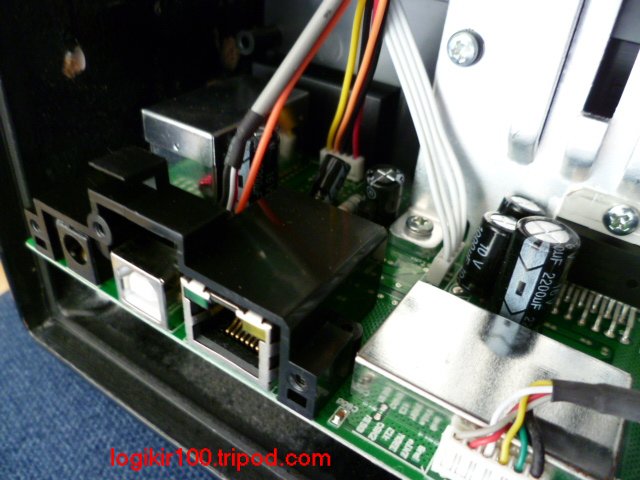
Picture of the inside of the rear panel showing the subwoofer.

Further disassembly is as follows.
Unscrew the aerial connector and unplug the subwoofer loudspeaker cable from the circuit board.
Remove the two screws shown below. The MDF carcase can be lifted off the main front panel & sub-chassis.
Remove the 10 small screws around the edge of the front panel/sub-chassis.
There are 2 hidden screws behind the large aluminium heatsink as shown below. To access them, remove the 2 screws and insulating bushes securing the heatsink to the rear side of the sub-chassis. This will enable you to move the PCB to one side to reach the hidden screws.
The front panel can now be split from the sub-chassis.
Rear of front panel. The metal shielded Frontier Silicon module sits above a larger circuit board.
Note the two connectors below on the sub-chassis below.
Warning: On re-assembly, make sure the connectors line up otherwise the radio will not power. In my case with a misaligned connection, the 5 volts rail 'appeared' to be dead. (12v and 3.3v were live). Fortunately, there was no damage when I corrected the error.
Volume control rotary encoder:
Tuning control rotary encoder with push switch. Slightly different construction to Volume rotary encoder.
Volume Encoder information
The original rotary encoder looks very 'similar' in construction to current Alps Alpine EC11 series.
It has 20 detents. Overall height from PCB to tip of encoder is about 22mm.
Alps do not list a 20 pulse or 20 detent encoder in their current catalogues.
I did find a link with some photos and engineering drawing for a STEC11B13 20 pulse/20 detent Alps encoder, drawings dated 1998 !
The current EC11 series feature same metal shaft but features double the number of detents for each pulse count. I'm unclear of the significance of detents vs pulses per revolution.
The EC12 series has plastic shaft with equal detent and pulse counts.
On the assumption the original encoder has 20 detents and pulses per revolution, I have ordered a 25mm long EC12 encoder off eBay to try, part no. EC12E24204A9
I can confirm the encoder was faulty and the replacement Alps encoder is working, but on initial testing, I discovered the Volume operation was reversed. eg. Turning Volume knob clockwise 'reduced' the volume.
To rectify this issue, the two outer most pin connections to the encoder have to be transposed. (The centre pin is Ground)
Before:
After:
As mentioned earlier. When it comes to re-assembly, it is virtually impossible to align the front panel to the sub-chassis. Remove the two mini PCBs before starting re-assembly. Then refit them ensuring the DIL connectors are aligned.
Here is photo of old Alps encoder. Looking on google, it is possible to dismantle it, clean, lubricate and re-assembly. The whole prospect seemed daunting and I wasn't convinced I could re-assemble to as good as factory standards.
The original encoder is 22mm tall. The new encoder is 25mm tall. I did NOT have to reduce the length of shaft of the new encoder.
iradioforum.net is the only forum I have found which appears to supports users of the Roberts Stream radios.
My Vistron MX-200i Resource page
My canvas roof cover for small conservatory
My Brother HL-1450 laser printer – adding an ethernet port
Logitech X-530 subwoofer – tame the bass
Sony SRS-D25 subwoofer – fix for hum/buzz
Pioneer DV600av (DV300, DV400, DV500) Power Supply Repair